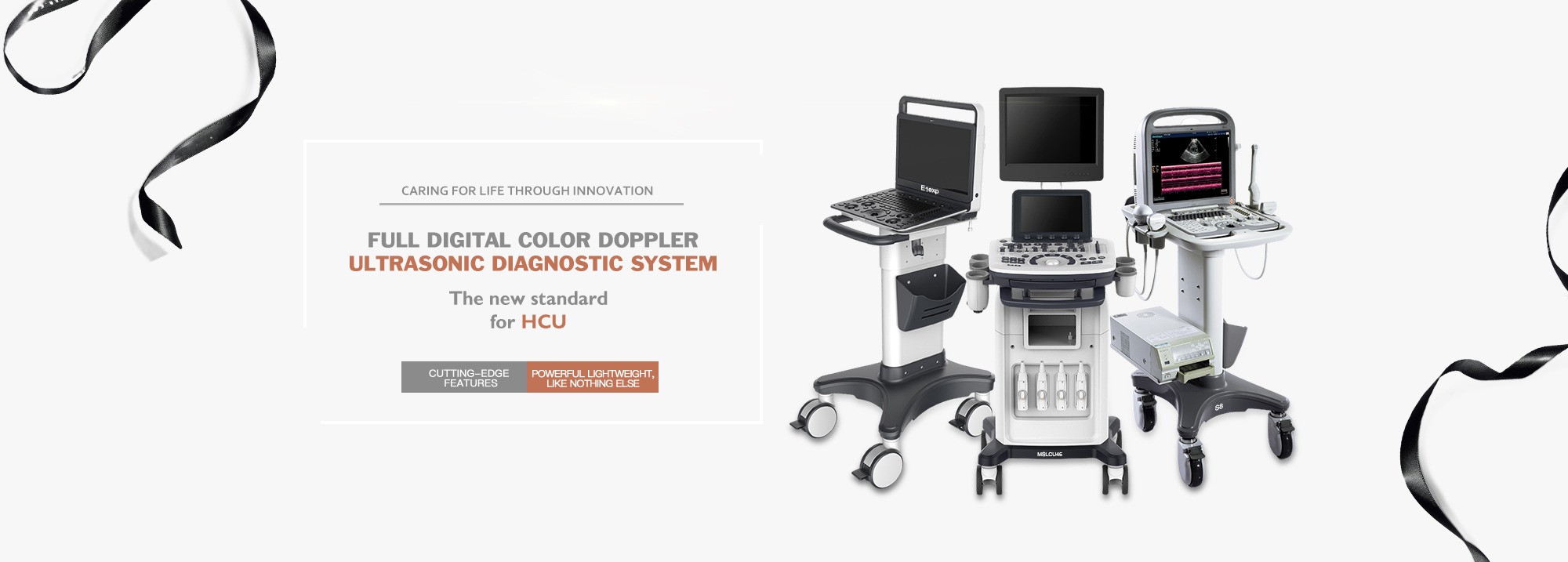Amain MagiQ 3C Color Doppler convex handheld ultrasound system


MODEL | MagiQ 3C Color Doppler HD Linear |
Operating system | Win7/Win8/Win10 computer / tablet android phone / tablet |
Scanning mode | electric Linear |
Display mode | B, B/B, B/M, 4B,M |
Gray scale | 256 |
Scanning depth | up to 120mm |
TGC | 8TGC adjustments |
Cine loop | 1024 frames |
Gain | 0-100dB adjustable |
Language | English/Chinese |
Central frequency | 7.5MHZ(5-10MHZ) |
Probe port | USB Type A / Type C |
Colors | 9 Kinds |
Image conversion | left/right, up/down |
Application | OB/GYN, Urology, Abdomen, Emergency, and ICU |
Packaging size | 15cm*15cm* 10cm |
N/W | 96g |
G/W | 0.25KG |
About Amain MagiQ
App-based ultrasound,
ready when you are
With Amain magiQ,
high-quality portable ultrasound is available almost
anywhere. Just subscribe, download the Amain magiQ app,
plug in the transducer, and you're set. Meet patients
at the point-of-care, make a faster diagnosis,
and deliver care whenever it's needed.
Amain magiQ Features
01
Download the app
The Amain magiQ app is available on compatible windows smart devices.

02
Connect the Transducer
Our innovation in portable ultrasound comes to your compatible device through a simple USB connection.

03
Start ultrasound scanning
Now you can quickly begin scanning with the quality of Amain magiQ imaging from your compatible smart device.

Amain magiQ handheld ultrasound more features

01 Portable
The most portable devices
Put it and your smart device with Amain magiQ software into your pocket to anywhere
02 Convenient
Easy to operate
Offer you the humanized ultrasound interface design, operate easily with your smart devices
03 H-resoluted
Stable HD image
Image processing technology can offer you a high quality image.
03 Humanity & Smart
Applicable to mutiple terminals
Healson' s ultrasound app brings diagnositic capability to compatible smartphone & handheld device
05 Mutipurpose
Wide applications, visible diagnostic apparatus
used in mutiple departments, such as OB/GYN, Urology, Abdomen, Emergency, ICU, Small and shallow parts.
Application
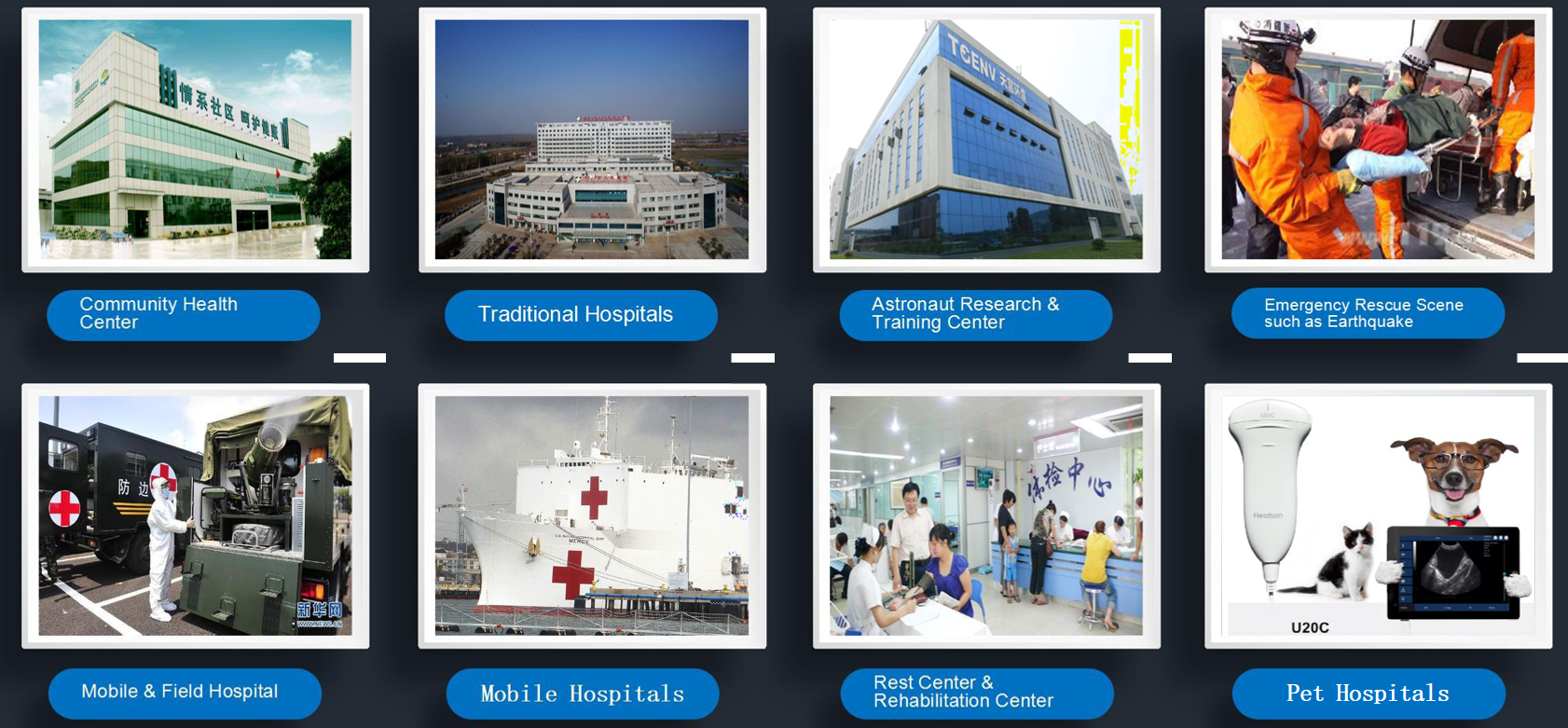
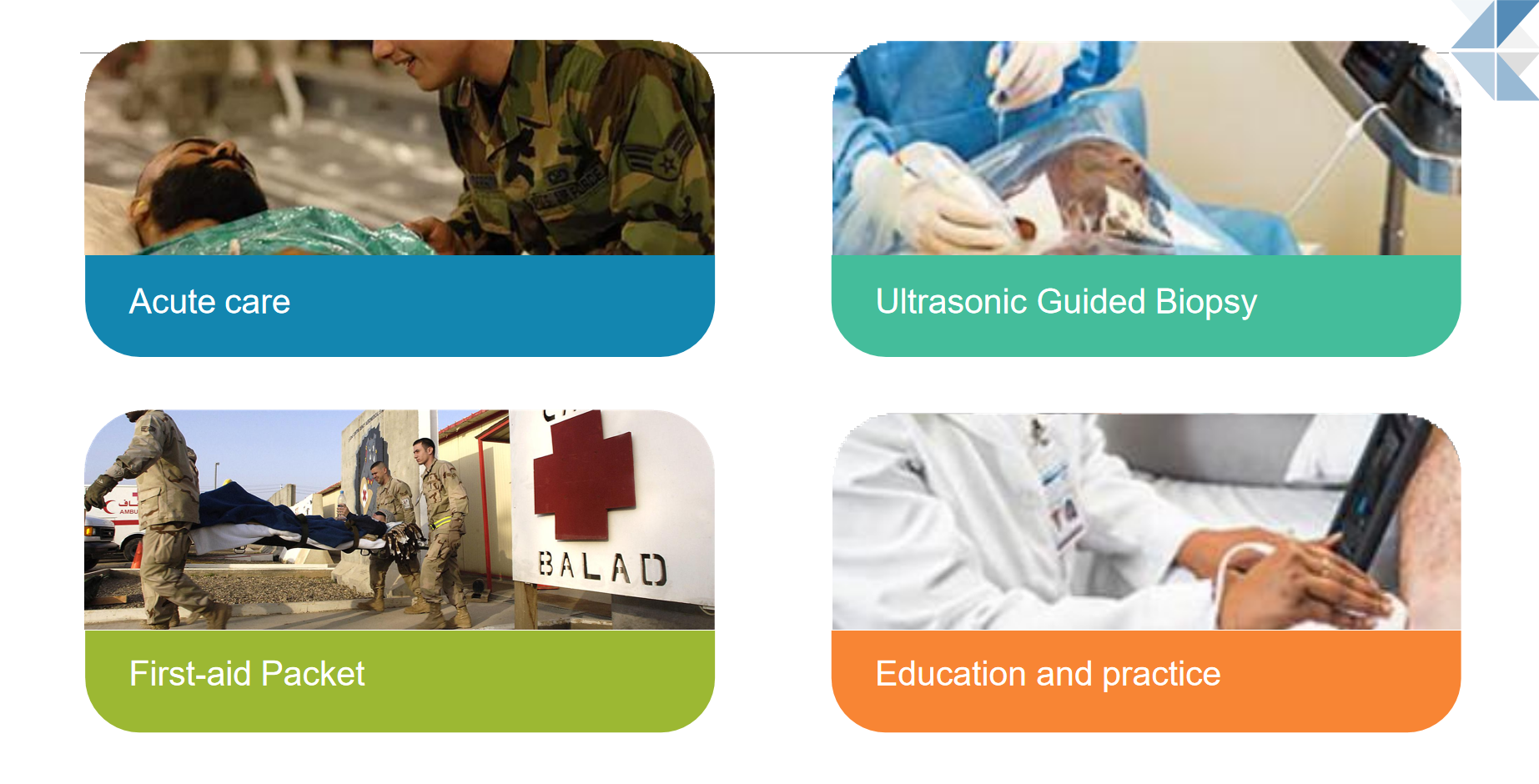
MagiQ Specifications Comparasion


Amain use professional package for you.
Tablet for option.
Operating environment:
1. Operating system and application: Windows 7, Windows 8, and Windows 10 computer and tablets, android tablet and phones
2. RAM: above 256M
3. DC voltage output of USB(Type-C) port: +5V
4. USB3.0(Type-C) output current>=900mA. If output current is too low, the ultrasound interface will show notes. In this case, it is essential to replace another PC or tablet, as well as use another USB or external power source.
5. After installing the software, check the usb driver is installed or not. Please re-install the driver sysUsbDriverdriver_firs.
6. Call after-sales department for more services.