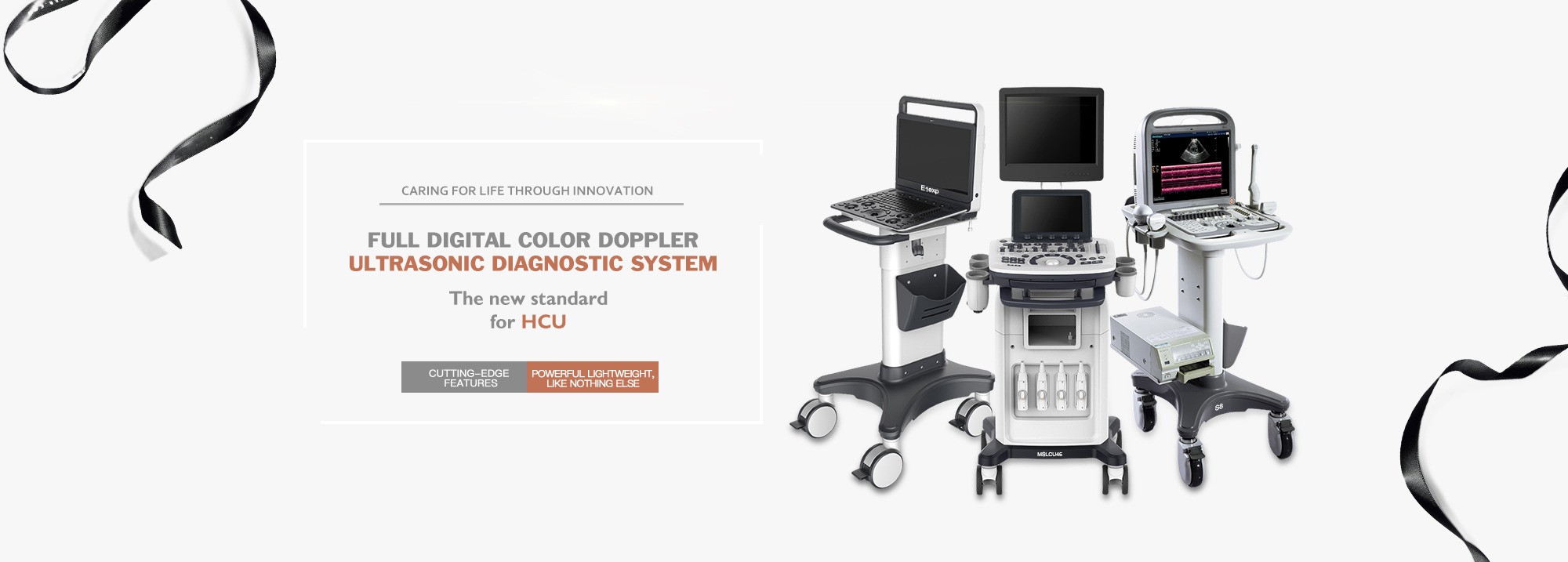Quick Details
Small in size, light in weight. easy to carry Adjustable light, wide application range Sensitive switch, safe and power saving
Packaging & Delivery
| Packaging detail:Standard export package Delivery detail:within 7-10 workdays after receipt of payment |
Specifications
Medical equipment Protable Vein Finder AM-260

AM Protable Vein Finder AM-260 features
● Small in size, light in weight. easy to carry ● Adjustable light, wide application range ● Sensitive switch, safe and power saving ● Fit human body engineering, more comfortable grip ● Rechargeable lithium battery
Cheap Protable Vein Finder AM-260 Operating Principle
The reflecting and absorbing difference on light between blood and tissues. When light penetrating tissues, using the feature that superficial veins are light-proof, distinguish superficial veins from tissues in a transparent image. Technical Parameter Dimension: L*W*H=190* 35*35mm(±2mm) Net weight: 84g(±5g) Working Voltage: 5.0V~8.4V Working Current: 0.98A~1.12A Illuminance: 26000lux~27000lux
Best Protable Vein Finder AM-260 Method of Application
1. Turn on the rotary switch. 2. Hold the light bulb with palm. Now the vein finder is sending light, 3. Rotate the rotary switch, adjust the strength of light, the veins are visible (more dark than other tissues). 4. After vein puncture, turn off the rotary switch. Advanced Protable Vein Finder AM-260 Attention and Caution 1. The instrument integrates bulb with sensor. After turning on the rotary switch, cover the sensor area with palm, then bulb sending light. 2. Don’t touch the position of the red light bulb before turning on the switch. Don’t squeeze the red light bulb hard. 3. Please try to reset or place palm on position of the red light bulb more closely if it doesn’t work under normal operating conditions. Please contact after-sales staff if the problem still can’t be solved. 4. The instrument has no waterproof function, please keep it from water and don’t operate with wet hands. 5. When the instrument gives out light with flashing, it means the power is low, please charge the battery firstly. 6. The charging indicator should be green if the battery is charged full. Please unplug the power adapter/Charger on time. 7. Please turn off the instrument when its shell heats after working for a period of time, and restart it later after cooling it for a moment in the air. 8. Please adequately cover the red LED bulb fully when it works. Avoid light leaking to make full use of it. 9. Don’t look straight at the red light bulb when it is working.  Maintenance 1. Keep the instrument properly after use. Keep it away from sharp objects and high temperature. 2. Do not use it when it is charging. Storage Environment Put in cool, dry, dark place where temperature is between 4℃ and 40℃ and relative humidity does not exceed 85%.
Maintenance 1. Keep the instrument properly after use. Keep it away from sharp objects and high temperature. 2. Do not use it when it is charging. Storage Environment Put in cool, dry, dark place where temperature is between 4℃ and 40℃ and relative humidity does not exceed 85%.